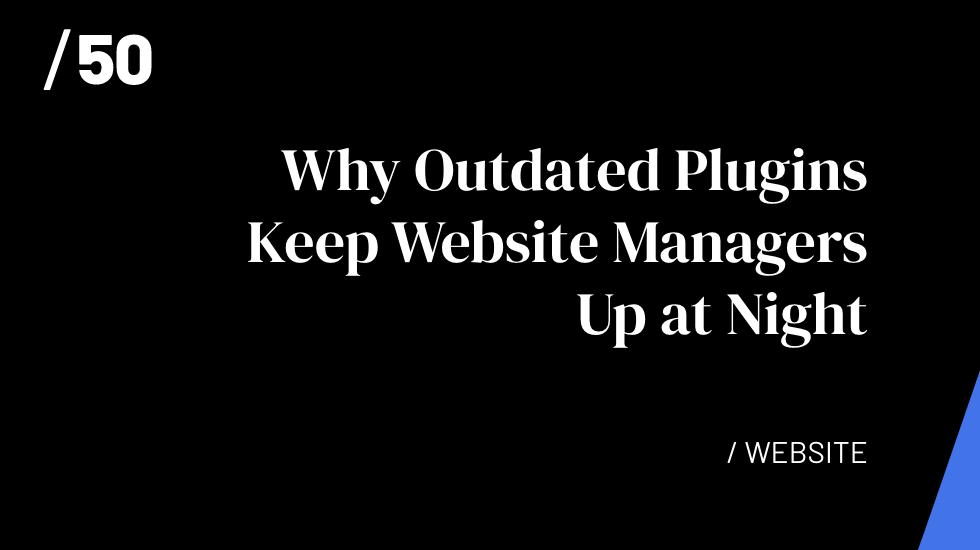If you’re in charge of keeping your business website up and running, understanding the implications of outdated plugins is critical to protecting not only your website but also your brand’s reputation.
Why Outdated Plugins are a Security Threat
First, these plugins often contain vulnerabilities that hackers can exploit. As software developers release updates, they patch these vulnerabilities to prevent potential attacks. Ignoring these updates leaves your website exposed to known security flaws.
Data Breaches and Financial Loss
A compromised plugin can lead to data breaches, where sensitive customer information is stolen. For marketing managers, this not only means potential financial losses but also a severe blow to customer trust. Data breaches can lead to legal repercussions, particularly with stringent regulations like GDPR and CCPA that mandate robust data protection measures. Failure to comply can result in hefty fines and legal battles.
SEO and Brand Reputation
An unsecured website can be a magnet for malware and phishing schemes. Google and other search engines actively demote websites flagged for such issues, severely hurting your SEO rankings. If you’re focused on maintaining high search engine visibility, this can mean a significant drop in your web traffic and lead generation.
Ensuring Website Functionality
Outdated plugins can also affect the overall functionality and performance of your site. Compatibility issues can arise, leading to site crashes or broken features that frustrate users. This translates into a poor user experience, higher bounce rates, and ultimately, lost sales opportunities.
Proactive Measures for Plugin Management
To mitigate these risks, it’s crucial to implement a proactive plugin management strategy. Regularly updating your plugins ensures that you benefit from the latest security patches and performance improvements. Consider the following steps to keep your website safe:
- Regular Audits: Conduct monthly audits of all installed plugins to ensure they are up-to-date. Remove any plugins that are no longer in use or supported by developers.
- Automated Updates: Where possible, enable automated updates for plugins to ensure you are always running the latest versions.
- Security Plugins: Invest in security plugins that offer malware scanning and firewall protection to add an extra layer of defense.
- Backup Solutions: Regularly backup your website to quickly restore it in case of a security breach or malfunction.
Of course, if you’re anything like most professionals charged with website integrity, you probably have a long list of priorities to tackle before worrying about outdated plugins.
Not to worry. Agency 50 Website Monitor is here to help. Learn more and sign up today.