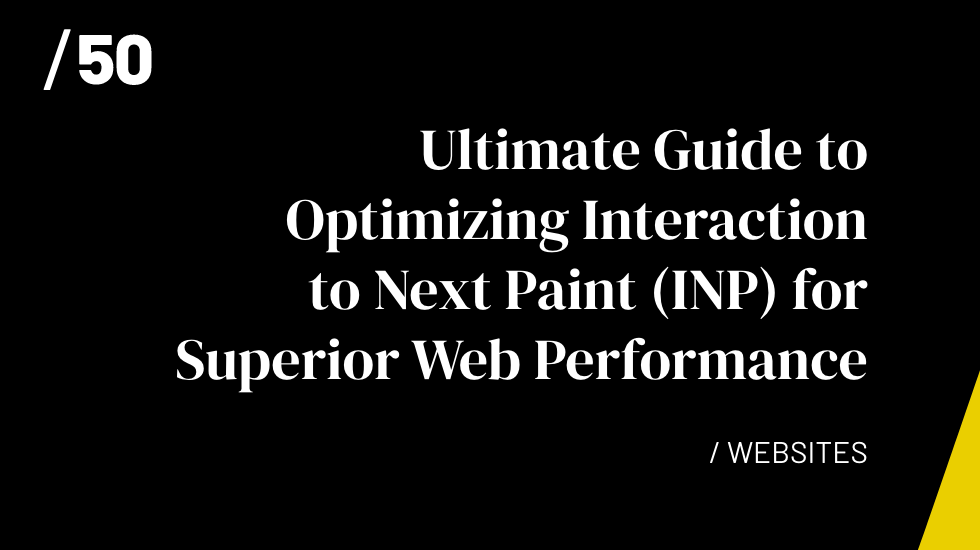Welcome to the world of web performance optimization! This exploration focuses on enhancing Interaction to Next Paint (INP), a crucial metric shaping user experiences on your website. Strategies include minimizing CPU processing, scrutinizing third-party scripts, and utilizing tools like the DevTools performance profiler to elevate your site’s responsiveness. Discover methods to optimize the Input Delay Component and streamline CPU activity, especially in React apps. Additionally, explore effective ways to address presentation delay, ensuring seamless interactions and improved Core Web Vitals metrics.
Enhancing Interaction to Next Paint
To optimize Interaction to Next Paint, focus on minimizing CPU processing and executing more code asynchronously for immediate UI updates during ongoing tasks. This process involves analyzing your website’s code and reviewing third-party scripts impacting responsiveness, with tools like the DevTools performance profiler offering valuable insights.
Reducing the Input Delay Component
For a more efficient INP, break up background CPU tasks on the main thread and scrutinize lab data using metrics like Total Blocking Time to identify hindrances to user interactions. Assess the configurability of third-party code to reduce workload or load the script only when necessary.
Trimming Down the Processing Component
Optimizing CPU activity depends on your app’s specifics. In React apps, eliminate unnecessary component rerenders for faster website speed. Consider updating the UI before initiating CPU-intensive tasks triggered by user input, either by displaying a spinner or using a web worker for separate thread processing.
Avoiding Native Dialogs
Steer clear of using synchronous JavaScript methods like alert, confirm, and prompt dialogs to prevent main thread blockage. Note that there are plans to reconsider this approach before the full INP rollout as a Core Web Vitals metric.
Trimming the Presentation Delay
Consider page complexity when addressing presentation delay. Display essential “above the fold” content initially for faster next frame delivery. The presentation delay component also includes queued-up interactions, such as a button click taking 500 milliseconds to process, contributing to the overall delay.
Conclusion:
Mastering web performance involves a strategic focus on enhancing Interaction to Next Paint (INP), a pivotal metric for user experience. By minimizing CPU processing, scrutinizing third-party scripts, and leveraging tools like the DevTools performance profiler, you can optimize INP and improve Core Web Vitals metrics. Additionally, addressing Input Delay, streamlining CPU activity, avoiding synchronous JavaScript methods, and optimizing presentation delay contribute to a more responsive and efficient website. Embracing these strategies ensures seamless interactions and sets the foundation for a high-performance web experience.
Is your website operating within best practices? Contact Agency 50 today to discuss your website goals, and get a website audit to see how you can optimize for better results.